In today’s digital world, businesses need efficient communication tools to stay organised and professional. A new Google Workspace account can provide a reliable and professional email system, along with a suite of powerful productivity tools. Whether you are a freelancer, startup, or established company, learning how to create a new Google Workspace account is a smart move for your business.
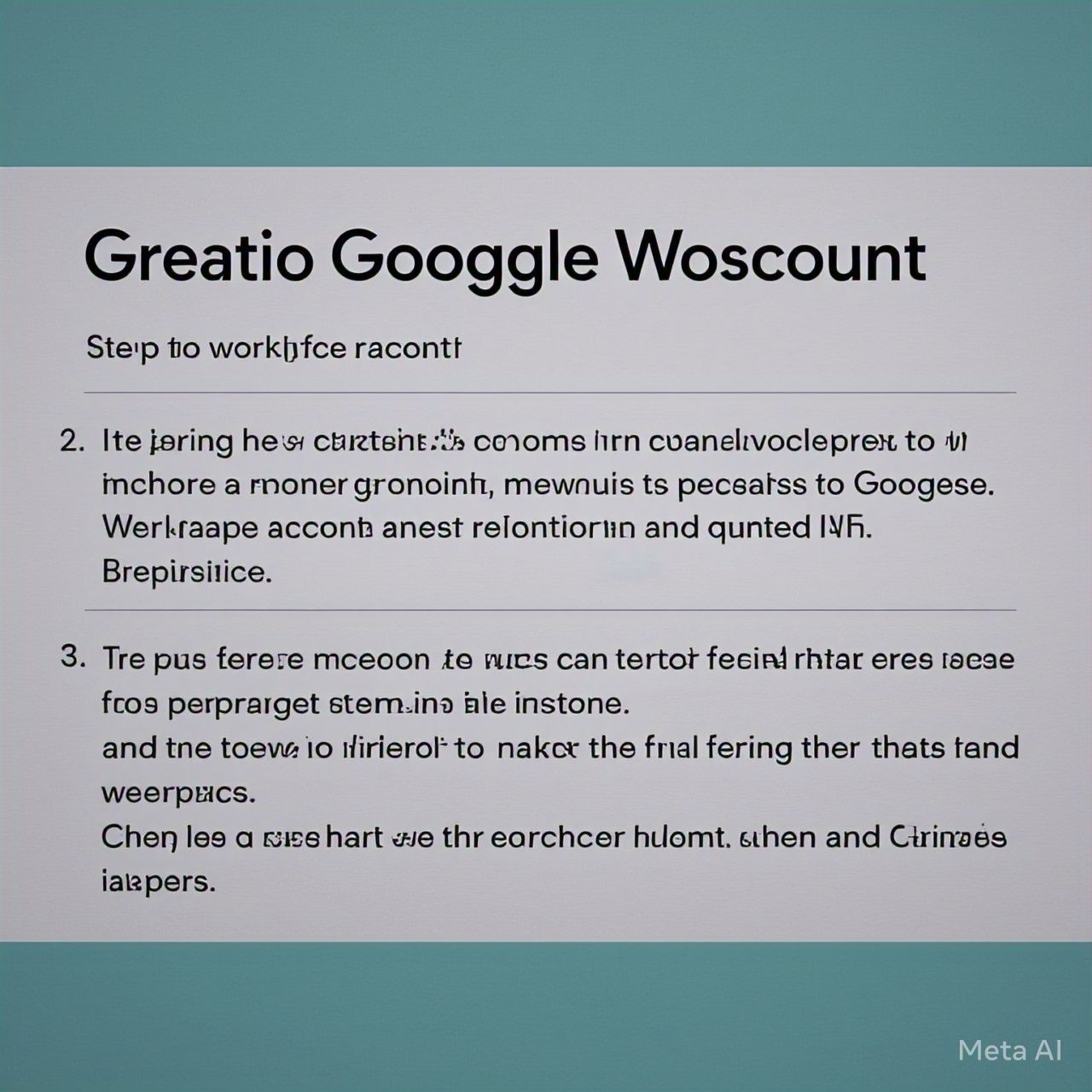
Why Create a New Google Workspace Account?
Google Workspace (formerly G Suite) offers a complete set of tools for business communication and collaboration. When you create a new Google Workspace account, you gain access to:
- Professional Email – Use your domain for a custom email address (e.g., info@yourbusiness.co.uk).
- Google Drive – Secure cloud storage for files and documents.
- Google Meet & Chat – Video conferencing and team messaging.
- Google Calendar – Smart scheduling and reminders.
- Enhanced Security – Protection against spam and phishing attacks.
Steps to Create a New Google Workspace Account
Step 1: Sign Up for Google Workspace
- Visit Google Workspace.
- Click Get Started and enter your business details.
- Select your number of employees and region (UK).
- Choose a domain name for your business email. You can:
- Use an existing domain.
- Purchase a new domain through Google.
Step 2: Set Up Your Business Email
- Create a username for your email (e.g., yourname@yourbusiness.co.uk).
- Set a secure password.
- Google will guide you through domain verification.
Step 3: Verify Your Domain
To activate your new Google Workspace account, you need to verify domain ownership:
- Log into your domain registrar (GoDaddy, Namecheap, IONOS, etc.).
- Copy the TXT record provided by Google.
- Paste it into your domain’s DNS settings.
- Click Verify on Google Workspace. This may take a few minutes.
Step 4: Set Up Google Workspace Services
Once verification is complete:
- Enable Gmail for Business – Start using your new email.
- Configure Google Drive – Store and share business files securely.
- Set Up Google Meet – Schedule video meetings easily.
- Customise Google Calendar – Keep track of important business events.
Step 5: Add Team Members (Optional)
If you have employees or partners, create separate business emails for them:
Each user will get access to Google Workspace features under your domain.
Managing Your Google Workspace Account
1. Set Up Email Forwarding
If you want emails sent to your business email to go to another account, enable forwarding in Gmail settings.
2. Create a Professional Email Signature
Include:
- Your name and title
- Company name and logo
- Website link and contact details
3. Use Google Workspace Admin Console
Google Admin Console lets you manage:
- User accounts and permissions
- Security settings
- Billing and subscription details
Google Workspace Pricing in the UK
Google Workspace offers different plans:
- Business Starter – £4.60 per user/month
- Business Standard – £9.20 per user/month
- Business Plus – £13.80 per user/month
Check the latest pricing at Google Workspace.
Conclusion
Learning how to create a new Google Workspace account is a simple process that gives your business a professional email system and powerful collaboration tools. Whether you’re running a small business, a startup, or a large company, Google Workspace makes communication and productivity seamless.
Start today and take your business to the next level with Google Workspace!